[Update: This guide is no longer up to date. If you’d like to see the best way to monitor podcast reviews, check out our new walkthrough for tracking podcast reviews]
There are a few different places online where podcasts can be downloaded and reviewed, but the most popular platform for distribution and ratings is iTunes. Because the iTunes platform is set up the same way for podcasts as it is for apps, podcasters aren’t notified when they get a review, and there’s definitely no easy way to get those reviews into Slack. Because of these reasons, ReviewBot has added support for iTunes podcast reviews, and this post will cover how to set up the integration.
1. Choose the podcast you want to track
We don’t have a podcast of our own, so I’ll demonstrate how to get started by using one of our favorite podcasts, “The Pitch”. All you need is the name.
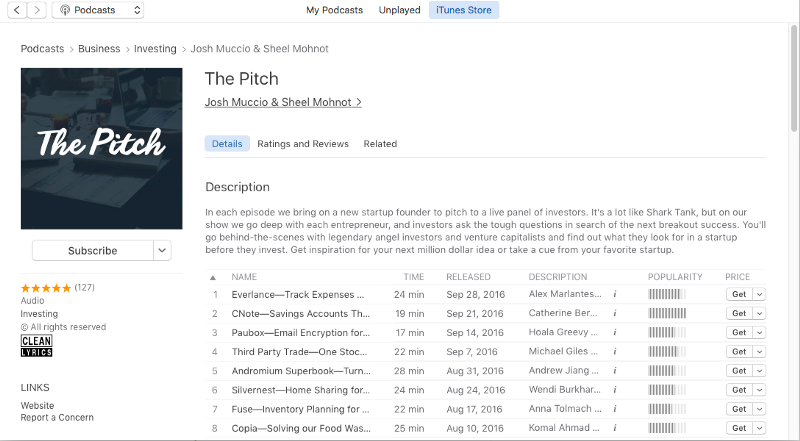
2. Add the app to ReviewBot
A. Sign up for an account on ReviewBot. When you Sign in, it will take you to the Dashboard. Click the Add App button
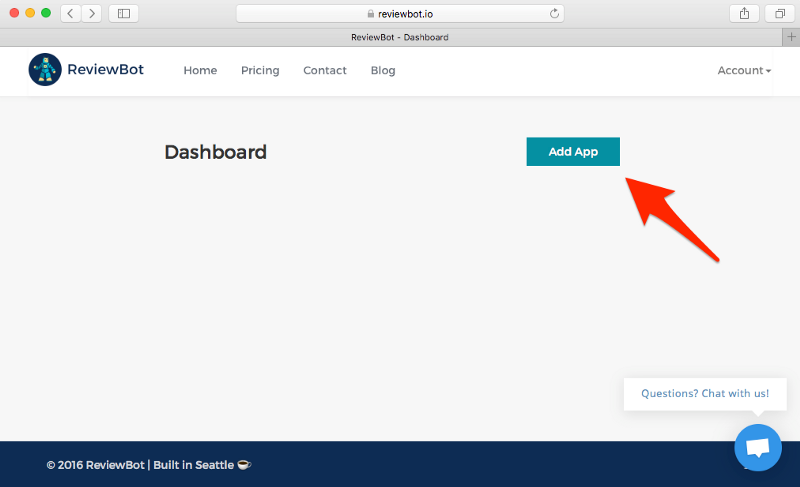
B. Click on the icon that looks like a pair of headphones
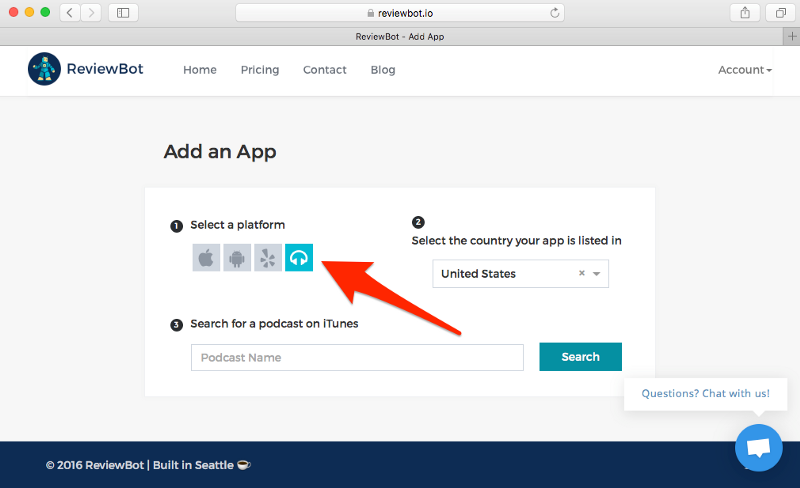
C. Enter the name of your podcast and search for it

D. Select your podcast from the list of search results
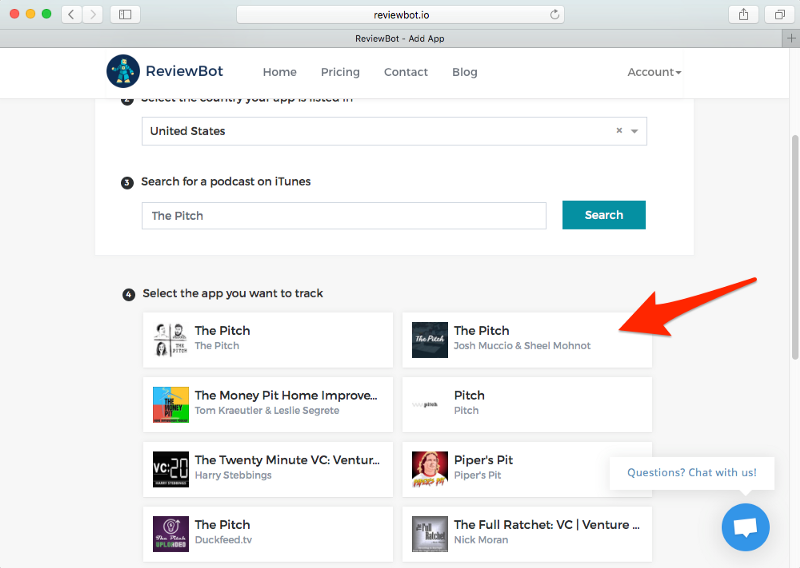
3. Set up an integration
Now that you have your podcast added to ReviewBot, you can create an integration. The current supported integration platforms are Slack and email, check out the integration guides for more info.