[Update: This guide is no longer up to date. If you’d like a walkthrough for how to get app reviews in Trello, check out our Trello integration guides]
Trello is a great tool for project management and improving collaboration with your team. You can easily share progress on a card with your team by using the columns for organization, creating checklists for to-do items, adding colored tags to cards, or even using it for prioritizing lists. It’s one of our favorite team-based software in addition to Slack.
In this post, I’ll show you how to get set up with Trello and ReviewBot, so you can use all of Trello’s great features with your app reviews.
1. Decide which board and list you want to send the reviews to.
In this case, I’m going to use a sample board. I’ve added a list named “Actionable Reviews” and I’m going to send reviews that are less than 3 stars here.

If you’re familiar with Trello, you’ve probably done this many times before, but I’ll add it here just in case.
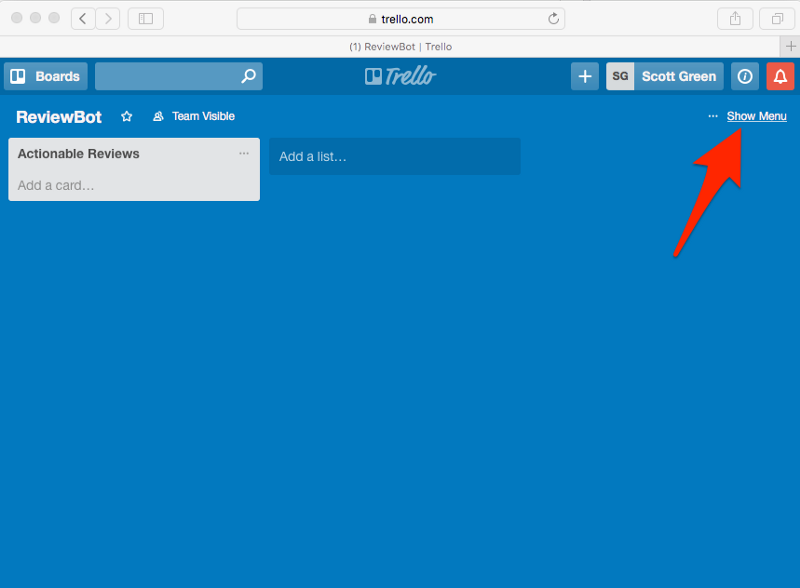
3. Get to the “Email-to-board Settings”
There’s two steps for this one, first click on “More” from the menu
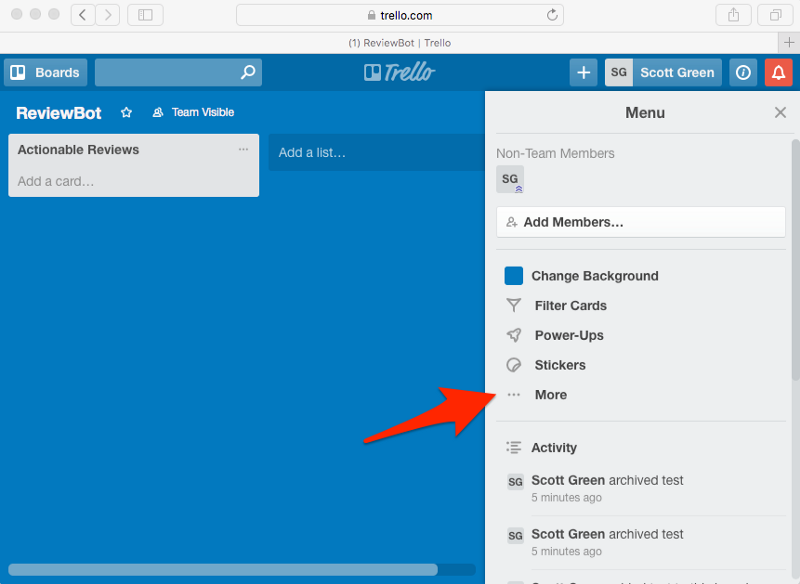
Then click on the “Email-to-board Settings”
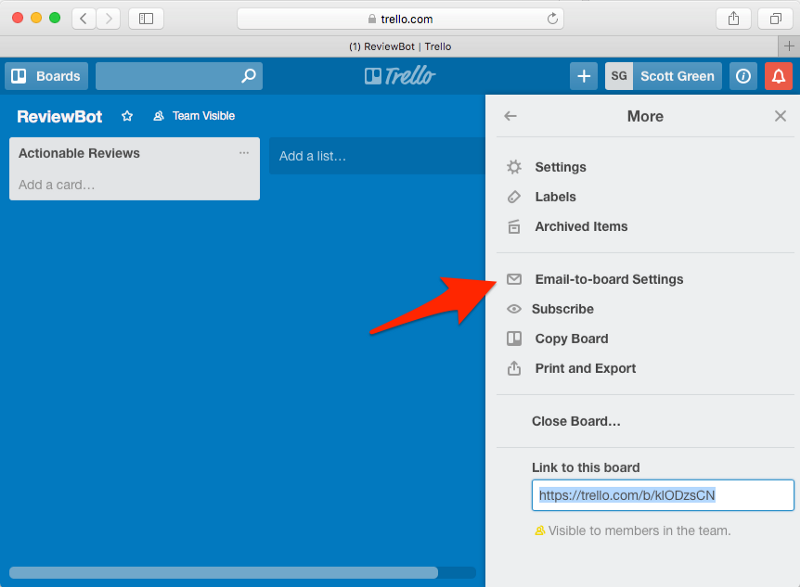
4. Copy the email address that shows up in the modal
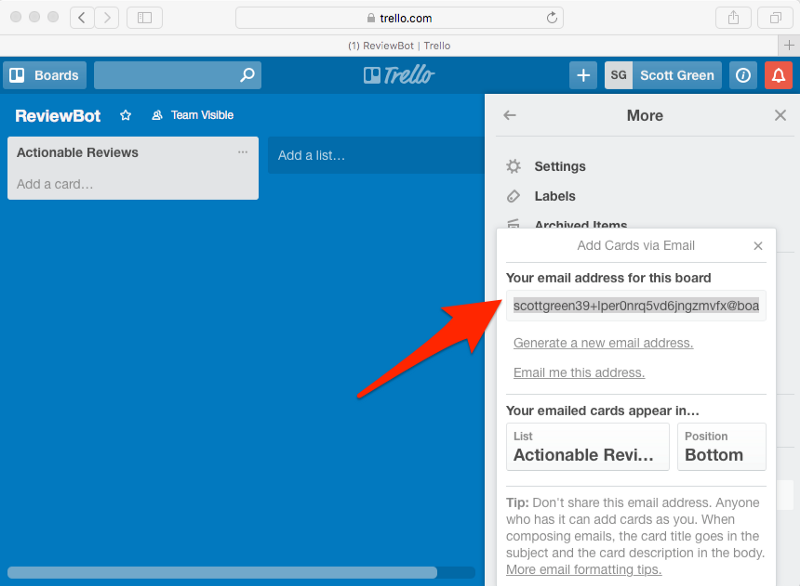
5. Paste the email into the “Add Integration” page on ReviewBot
If you need help figuring out how to get your iOS or Android apps from the App Store or Google Play into ReviewBot, you can email us at [email protected]
App reviews will now show up in Trello!

