[Update: this guide is no longer up to date. For the latest on how to get Yelp reviews to Slack, Microsoft Teams, and other integrations, check out our Yelp review notifications walkthroughs.]
ReviewBot recently added the ability to track Yelp reviews. This means you can easily send emails to multiple people on your team or create a Slack channel. This guide will walk you through setting it up.
1. Get the URL for your Yelp business page
Let’s look at an example of setting up ReviewBot to monitor reviews from this Starbucks.
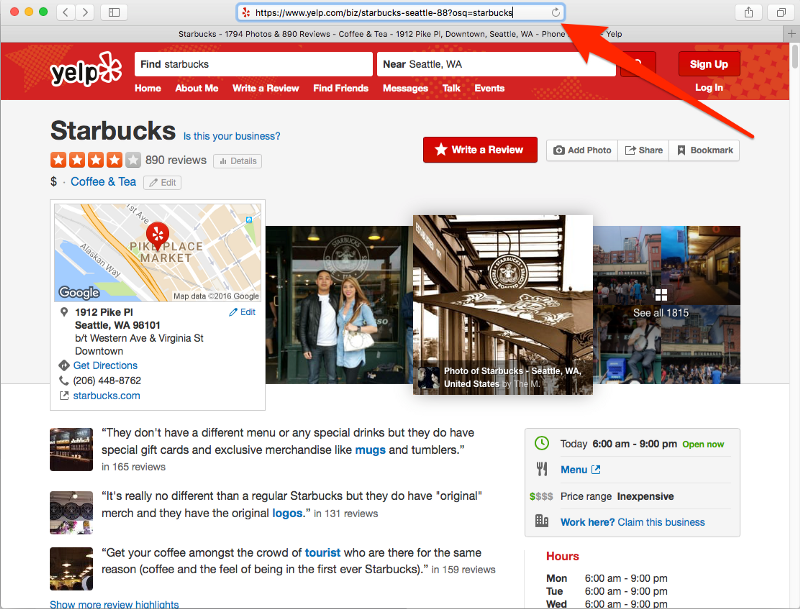
In this case, the URL of the Yelp page is:
https://www.yelp.com/biz/starbucks-seattle-88?osq=starbucks
2. Add the app to ReviewBot
A. Sign in to your account, then click “Add App”
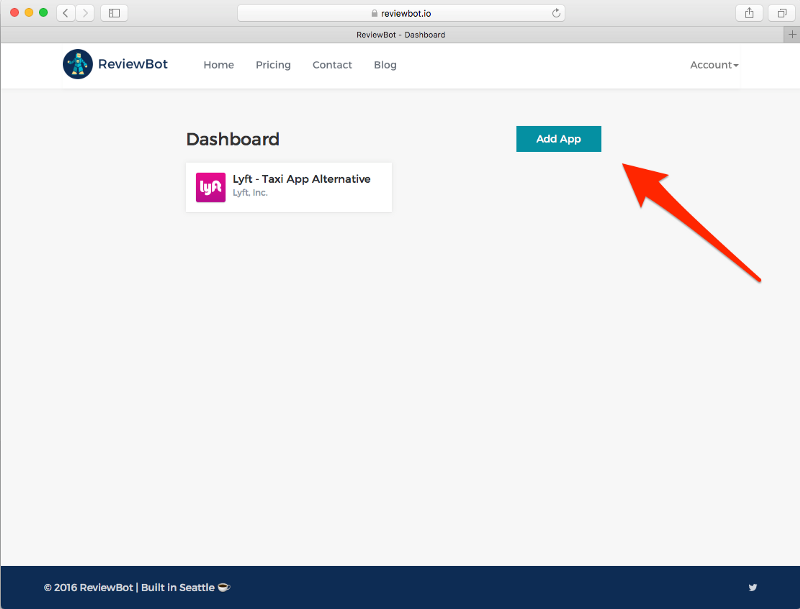
B. Select Yelp as the platform
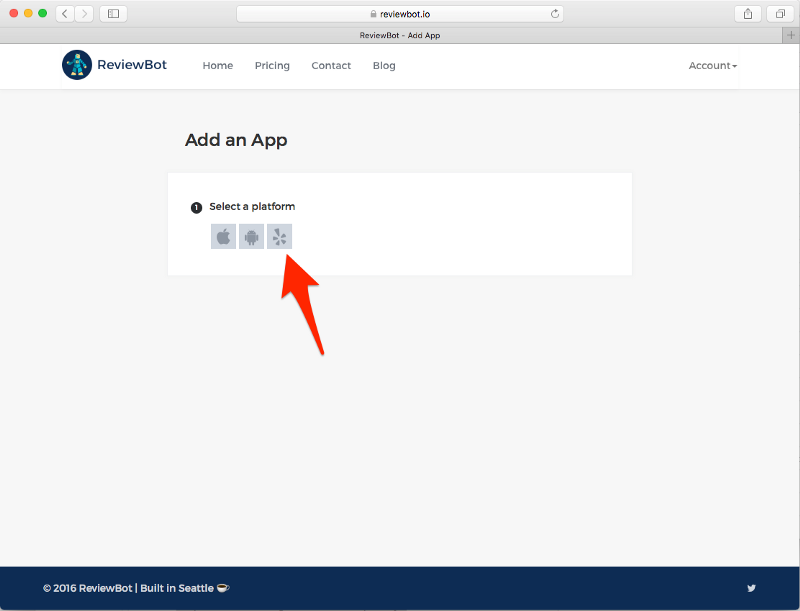
C. Paste the URL we got from Step 1 and click “Search”
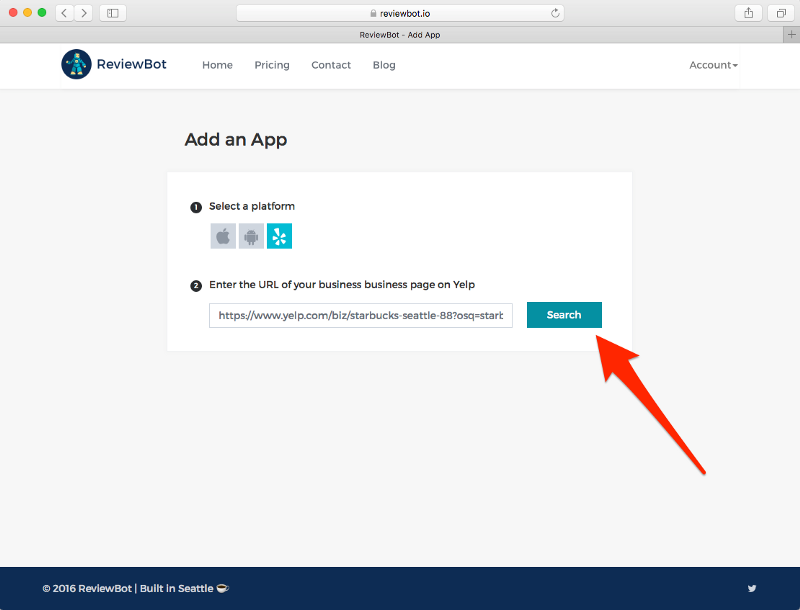
D. Click on the correct business from the search results
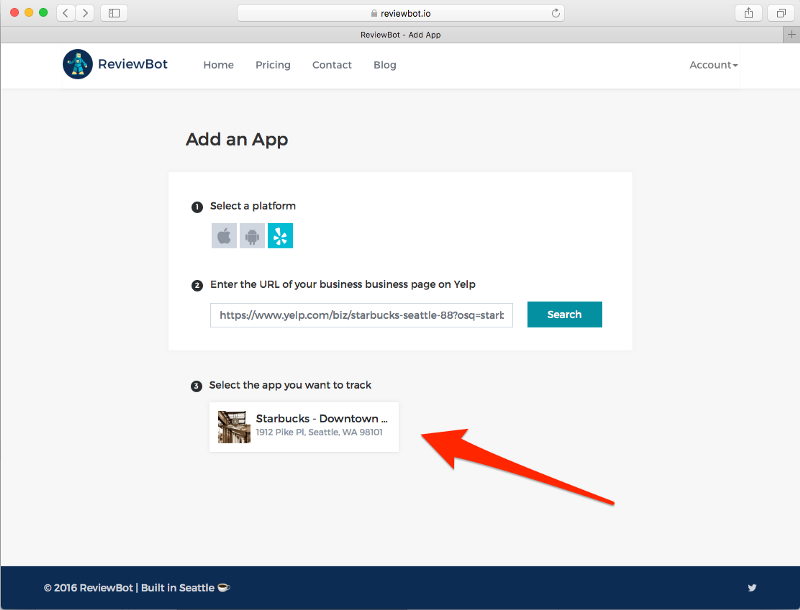
And that’s all, if you have any trouble getting started, feel free to email us.