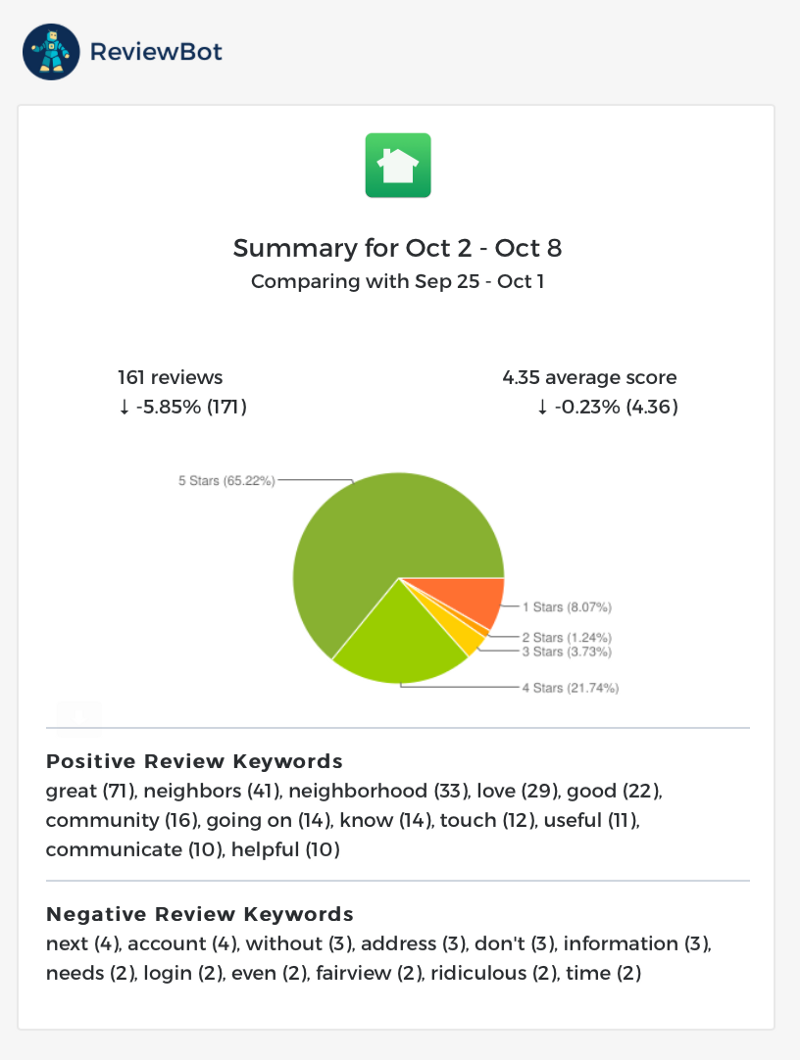[Update: we have changed the types of reports available on ReviewBot since this post was published. We recommend that you check out the new status reports]
Do you get too many app review notifications to sort through all of them? Are you looking for more insights into what your users are saying and how many of them are actually saying it? We just added a new feature to ReviewBot that should help you to analyze your reviews. The picture you see in the heading is a sample summary report, I’ll show you how to set it up in this blog post.
1. Add the app you want reports for to ReviewBot
Go to the dashboard and search for the app, then select it to add it to your account.
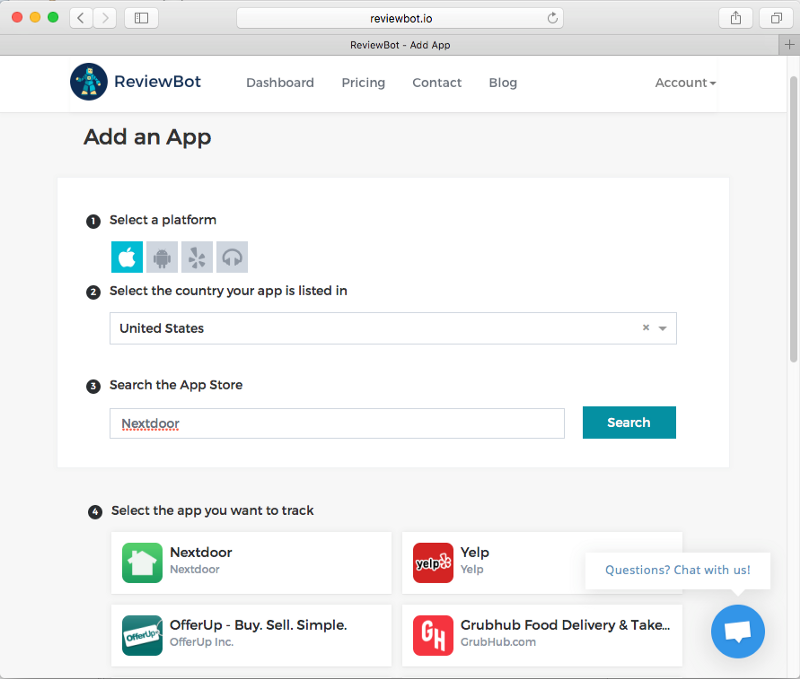
A. Click the button that looks like a pie chart
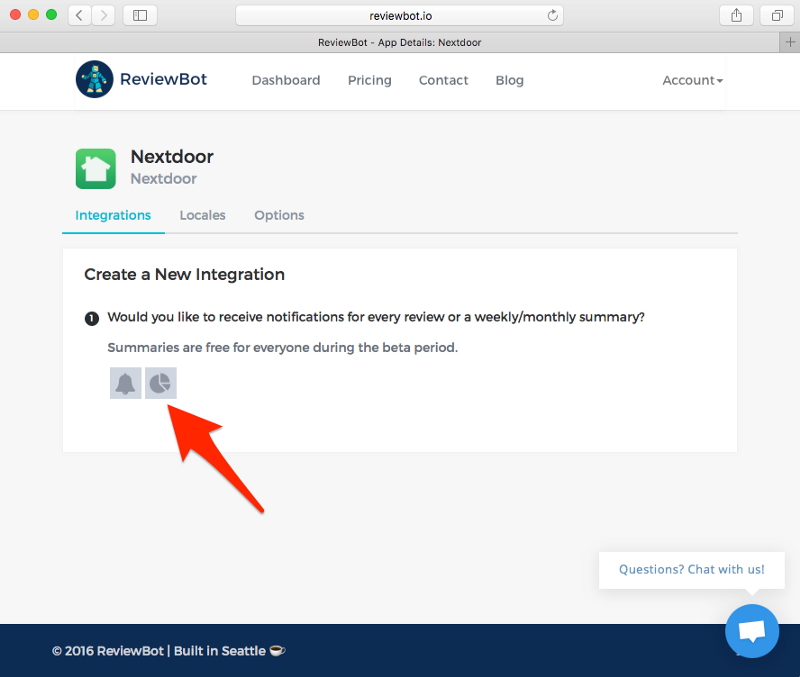
B. Choose the schedule of the report, right now you can choose either weekly or monthly
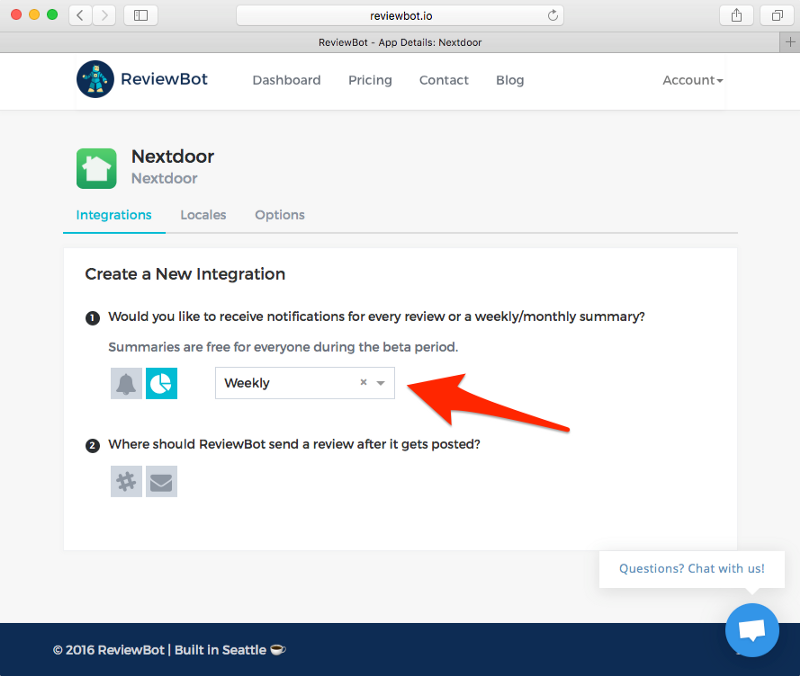
C. Decide whether you would like to receive the summary reports by email or Slack. I personally prefer review notifications in Slack and getting the reports weekly via email.
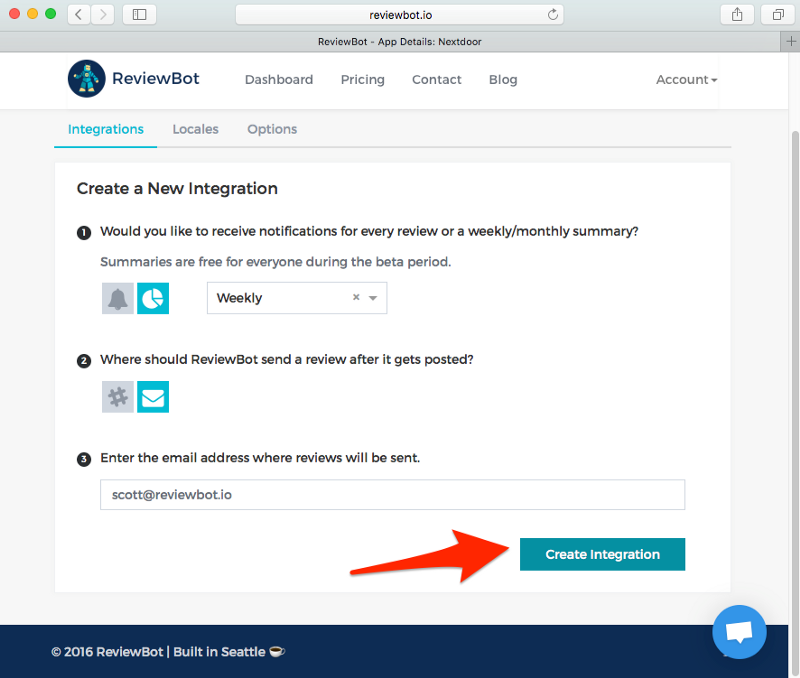
That’s all, you should now be set up to receive an analysis of your reviews with the timings you chose. If you chose the weekly schedule, the report will get sent out every Monday for the past week. The monthly report gets sent on the 1st of every month for the previous month. Here’s an example of what a weekly report looks like.