For a new Amazon seller, reviews can be the difference between you failing, and succeeding. They are the social proof that makes customers choose your product over another.
It doesn’t matter whether you’re FBA or FBM — you need to prioritize reviews if you want to succeed on Amazon.
Getting reviews can be tricky but don’t worry. In this article, we’ll cover 13 different tactics that are working in 2022.
Why Should You Care About Amazon Reviews
You’ve probably got a question on your mind: “Why are Amazon reviews important?”
Well, it’s quite simple — reviews help you sell products. But just how, specifically, do they?
Here are some reasons:
- Harnesses Social Proof
- Boosts Amazon SEO
- Builds Customer Trust
- Provides Valuable Information
Harnesses Social Proof
Reviews, as a universal element in marketing and sales, harness the power of “social proof.” This is a copywriting principle that suggests people are influenced, based on what others think, say, or do.
In this instance, reviews build social proof by showing what people think of your products, or you as a seller. The more reviews you get — product or seller — the greater the potential for social proof.
Boosts Amazon SEO
If you have a lot of 5 star reviews, you will appear high up on Amazon searches. When you’re at the top of page 1, you’ll get a lot of people clicking on your product. This will ideally lead to a lot of sales.
Builds Customer Trust
When you have a lot of reviews — positive hopefully — it gives potential customers confidence in your products. It also improves your reputation as a seller altogether.
Provides Valuable Information
Reviews can give you great insight into the problems and issues with your service and products. These are real people, giving critiques that you can use to help improve your Amazon FBA/FBM efforts.
How to Get Amazon Reviews: 13+ Actionable Ways Explained
Below, you’ll find 13 actionable tactics to get reviews on Amazon that are working in 2022.
1. Join the Amazon Early Reviewer Program
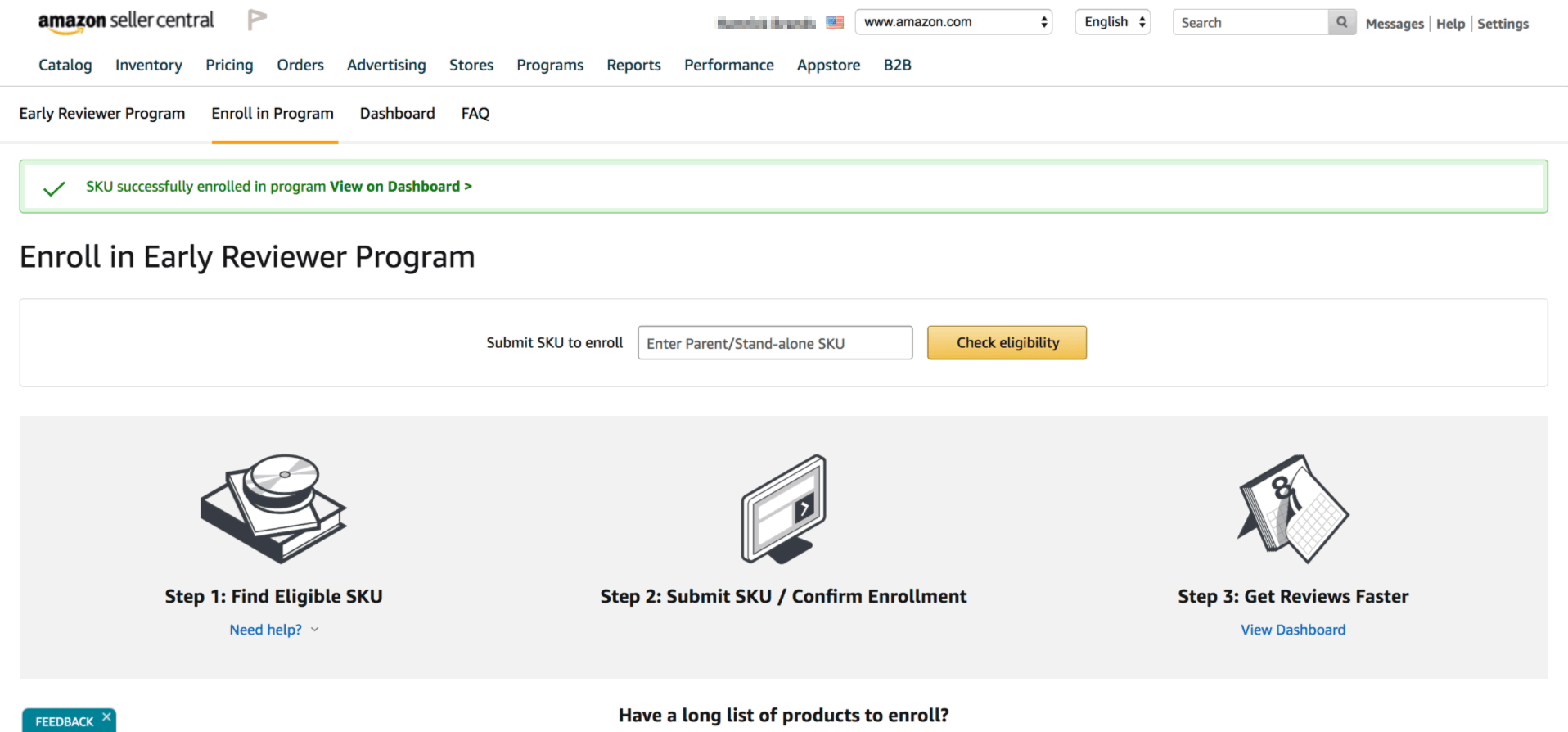
Amazon actually has its own program that helps you get reviews — it’s called the Early Reviewer Program. On this program, sellers can enroll products that don’t have any reviews yet.
Here’s how it works:
- A seller will add an eligible product to the program, costing them $60 per unique product
- The seller is only charged upon receiving the first review
- After shoppers buy the eligible product, Amazon will offer them a free $1-3 gift card for a review
- The shoppers who can review are picked at random
- The shopper gives a review of the registered product, and receives the gift card.
The program is beneficial for both parties. You, the seller, get some initial reviews to get your products off the ground. The shopper gets a free gift card.
Win-win.
To be part of the program, all you really need are products that are eligible and don’t have any reviews.
2. Add Your Products to the Amazon Vine Program

Another way to get reviews is to join the Amazon Vine Program. This is a program where you give out free products to “Vine Voices,” who are specifically selected reviewers. These individuals are chosen by Amazon because of their helpful, quality reviews.
To be eligible for this program you must be:
- Enrolled with Amazon Brand Registry
- Have less than 30 reviews on the eligible product/ASIN
- Have inventory/stock of the eligible product/ASIN
You can have a maximum of 5 different eligible products/ASINs at any time. All of them have a 30 review limit, regardless of how much they started with before the program.
As a seller, it’s a great program because you’re not just getting reviews, but high quality ones. The cost of the program is unclear, so do your research.
3. Use the “Request a Review” Button
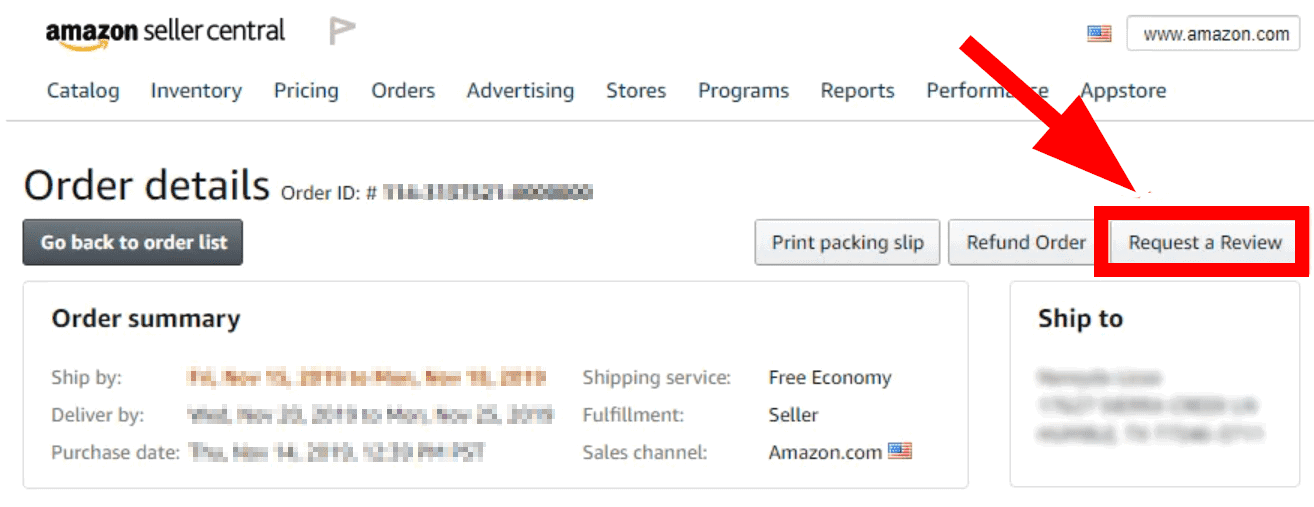
One of the easier, simpler ways to get more reviews on Amazon, is to just ask. After a shopper buys your product, they’ll be sent an email, post-purchase. What some people forget is that you can double your chances by using the “Request a Review” button.
You can only use this button once for each product/order sold. It may not seem like much, but vendors have reported increases in reviews after using the button.
4. Build an Email List
When it comes to getting reviews on Amazon, having an actual built up email list is essential. When you release new products you can direct them straight to your Amazon product page.
You can also directly ask them to provide reviews and feedback, as your email list is likely highly engaged. Try sending them a follow-up email, post-purchase. You could also proposition them with your newsletter.
An email list is also insurance in case Amazon decides to shut your store down. It has been known to happen.
To build your email list, you’re going to have to have traffic sources. This might be a:
- Blog
- YouTube channel
- Social media account/following
You can use an email service provider such as ConvertKit, or Mailchimp. They both have free accounts you can use.
5. Convert Seller Feedback Into Product Reviews
Oftentimes people will give you seller feedback, but not any actual reviews on the product/s they bought. You can proposition the ones who’ve left positive feedback by sending them an email.
You want to make sure the email you send has the right elements, however. How you proposition them is crucial.
Here’s what you’ll want to do writing your email:
- Personalize the email
- Keep it short and simple
- Be polite
- Tell them what to do/Call to action
- Make it easy to give you a review
If you put all these things together, here’s how it might look.

This strategy is simple, but it works. Most shoppers don’t leave product reviews, but those who give you seller feedback are likely to do so.
6. Use ManyChat to Get Reviews Off Facebook
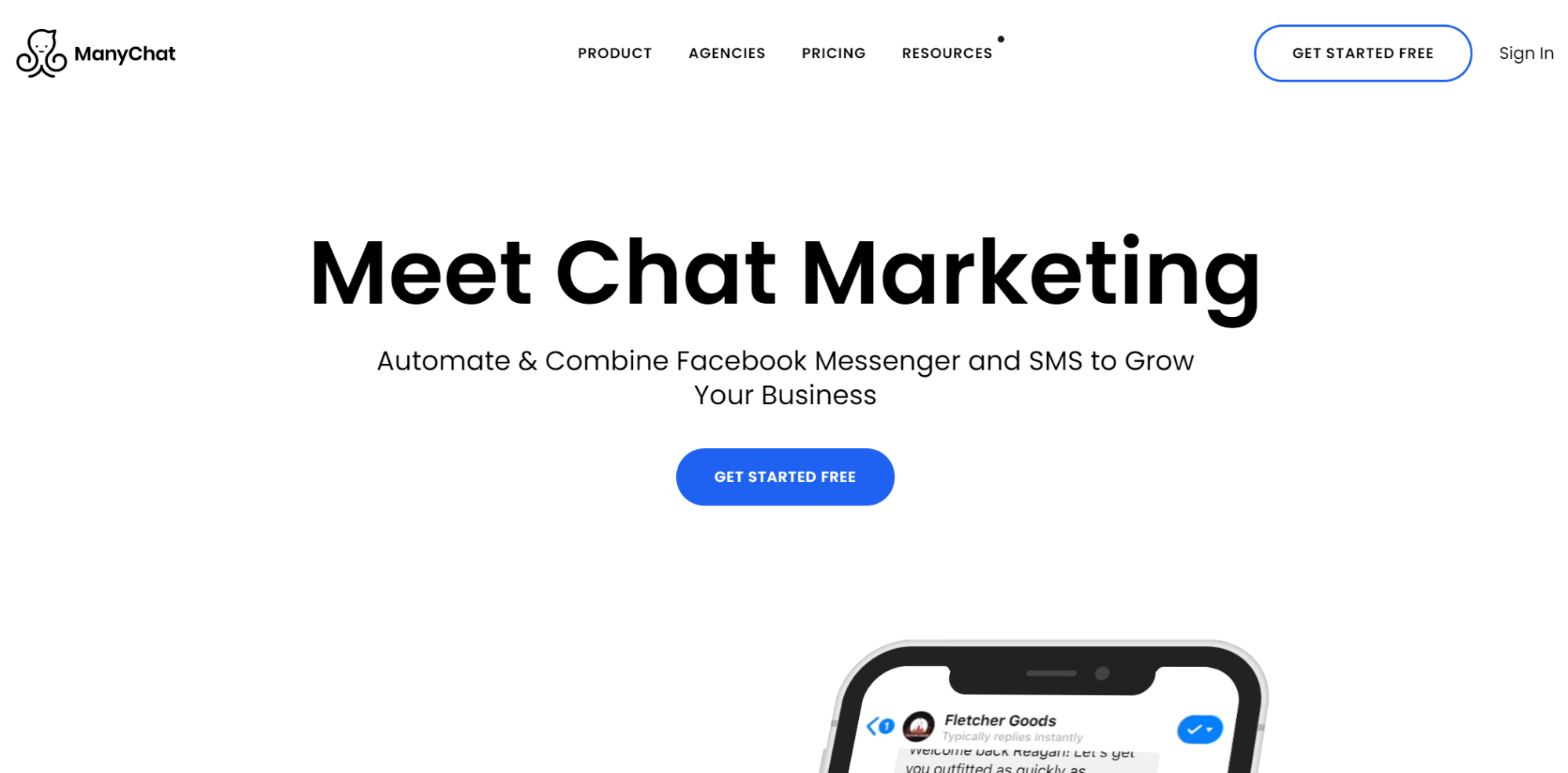
If you’re not using ManyChat, then maybe you should be — It’s a marketing messenger bot for Facebook. It’s absolutely one of the best ways to not only get reviews on Amazon, but actually sell products in general.
ManyChat, like other chatbots, work by augmenting your Facebook business page messenger. It automates interaction with your followers, allowing you to save time.
You can use ManyChat in a variety of different ways to collect Amazon reviews. One way would be to prompt visitors to your Facebook business page. It’ll go a little something like this.
Your visitor will arrive on your page, and then be prompted by you in Facebook Messenger. They’ll be asked whether or not they’ve bought a product of yours.

Assuming they click yes, the chatbot will then ask them nicely if they could leave a review on Amazon. The message will include a link straight to the product page.

And even if they click no on the first message, you can still send a sales offer message to them.

So, either way, you’re getting something out of it.
This is just one of many ways to use ManyChat to accumulate Amazon reviews.
7. Use a Product Insert
Another good strategy to get reviews is to use a product insert. These are small pieces of cardboard, added to your product, which act as marketing materials.
Now, you can’t outright ask for positive reviews, as that’s against the rules. Even trying to entice with an incentive is a no go.
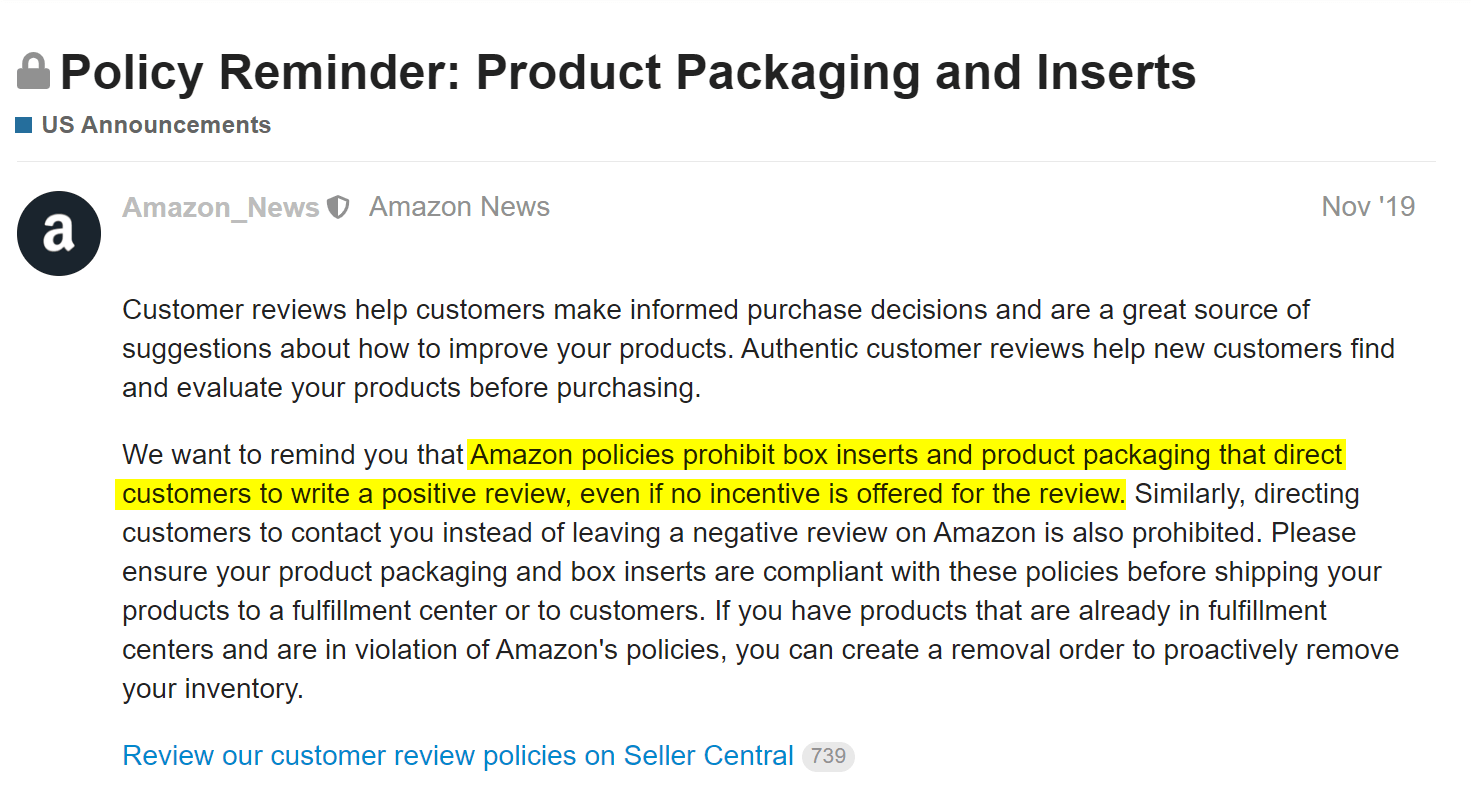
Simply just ask them for a review — keep the language very basic: “don’t forget to leave a review!”
You can also offer extended warranty in exchange for their email. Try to put it elsewhere, so it doesn’t look like you’re using it as an incentive for positive reviews.
Most customers will want extended warranty, so they’ll sign up. There, you can send them an email to ask for a review.
8. Make Sure Your Products Are Awesome
This kind of goes without saying, but it still needs to be said: The better your products, the more likely shoppers are to leave positive reviews.
Be honest about your products, and look to see if there are any ways they can be improved. If you have any existing product reviews, read them. They provide great insight. You can also ask your family and friends for their opinion.
9. Start a YouTube Channel
Having a YouTube channel can absolutely help you get more reviews on Amazon.
If you’re able to amass a following on the platform, you can funnel these individuals to your e-commerce pages. You’ll get more sales, as well as reviews, as these are people who’ve chosen to subscribe to your channel.
You can also create specific videos and run promotions to encourage reviews. Although it’s still advised not to try to cheat the system by asking for positive reviews.
A YouTube channel is also a great way to build your email list. We talked about the importance of an email list earlier — as an e-commerce brand you should absolutely have one.
YouTube is free to join, and all you’ll need to create videos is a camera of some sort. A microphone helps, too.
10. Start a Blog
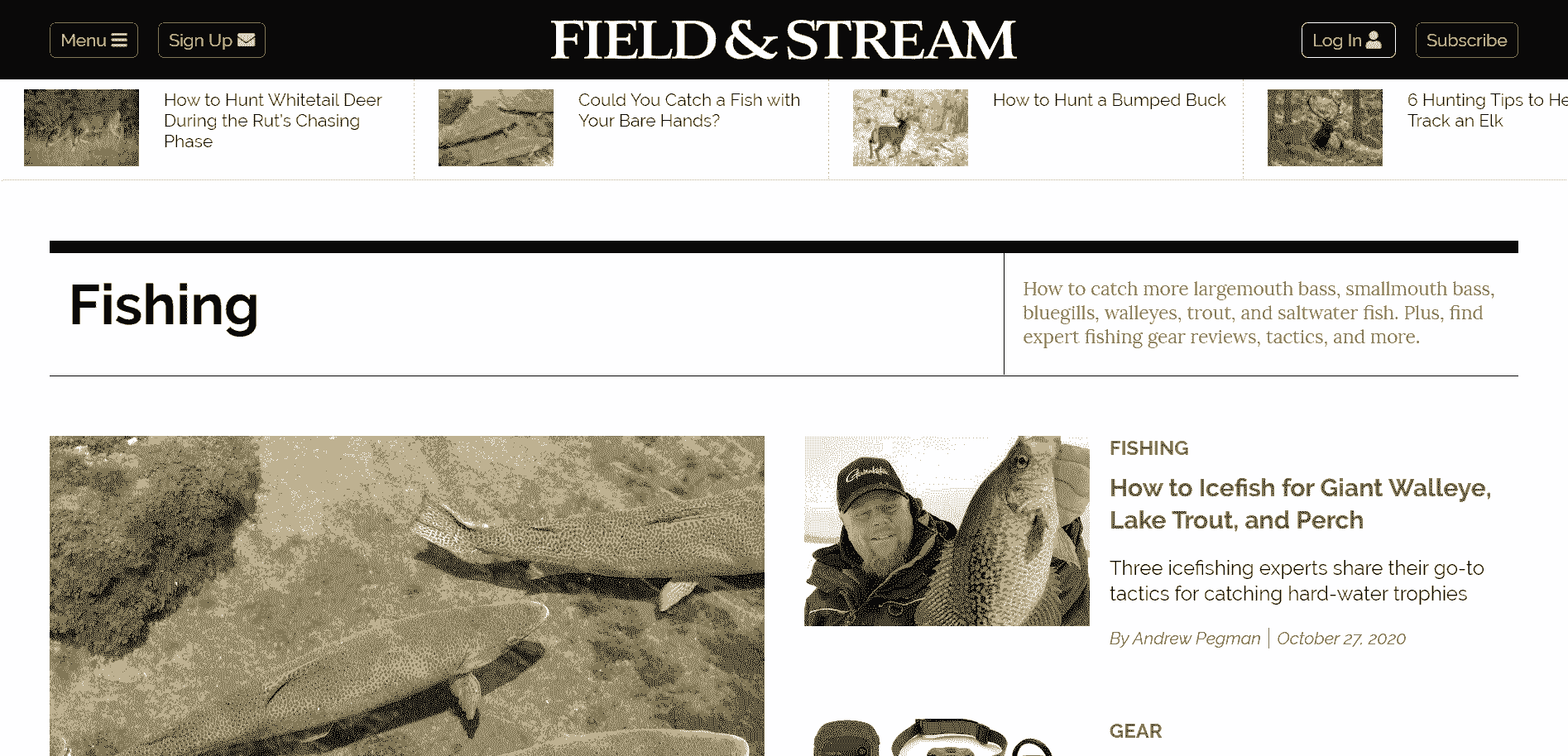
If you’re going to be on YouTube, it’s probably a good idea to start your own blog, too. It’s a great way to promote your Amazon products, and encourage your audience to write reviews.
A blog is a way for you to take advantage of search engine traffic. It’s also a place you can write written content for your audience. It’s also arguably the best place to build up your email list.
To create a blog, you’ll need a website, which requires 2 things:
- Web hosting
- A domain name
Usually web hosting and domain names are bundled together — it’s relatively cheap. You could also write for free on a platform like Medium, but you’re more limited.
11. Get on Social Media

Just like being on YouTube or having your own website and blog, you should be on social media.
Social media platforms provide a way for you to market your Amazon products to your audience/following. You can send them directly to your product page, and hopefully they’ll purchase the item.
Because people willingly choose to follow your social media account, they’re more likely to give a review. They’re essentially warmer leads — they’re familiar with you and your brand.
There are a variety of different platforms you can choose to be on. I’d recommend these ones:
- Facebook: FB is the most popular social media platform in the world, and it kicks ass for e-commerce. Using chatbots like ManyChat, or Facebook Groups, you can not only sell your products, but also get reviews.
- Instagram: IG is really awesome for influencer marketing, which can help you funnel Amazon products, and ultimately get more reviews.
- Twitter: On Twitter, you can promote products, potential sales and discounts, and build your brand with your audience.
- Pinterest: As an Amazon seller looking to get reviews, you absolutely must be on Pinterest. It’s a premier image-based social media platform that many sellers use. You can upload images of your product, and share it with your audience. You could even add some text to instruct buyers to please give some reviews.
12. Join Various Groups and Forums in Your Niche
Another place you should be active on are groups and forums. These are places where people in your niche congregate and socialize. Although these places typically have stringent rules on self-promotion, it’s still worth your time.
If you’re having trouble finding these groups and forums, here’s what you can do:
- Google search “your niche/industry” + forum
- Check reddit for a dedicated subreddit
- Search Facebook for any groups
These groups are typically free to join up.
13. Use Facebook Retargeting Ads
Another strategy you can use is Facebook retargeting ads. These are paid ads that can target your past customers, which can ask them for a review.
To do this strategy, you’ll need some information on your customers. This will help you create a custom audience to target. There should be sufficient information in the order reports — you can upload this to Facebook.
What’s great about this approach is that you can target these customers outside of the Amazon platform. You can even take things a step further and personalize the ads based on the product/s they bought.
Retargeting ads also work really well with Facebook messenger chatbots like ManyChat.
The downside to this strategy is that paid ads can get costly.
Conclusion
In this article we covered 13 effective tactics that’ll help you build reviews on Amazon in 2022.
Regardless of whether you’re an FBA or FBM seller on Amazon, you need reviews to succeed. They harness the power of social proof — a persuasive copywriting principle that gets people to buy.
If you don’t have any reviews, you’re probably not going to sell many products. This is exactly why you need to make it a priority.