Apple has finally released iOS 10.3 and now developers can reply to App Store reviews! This guide is going to show you how to use this new feature to reply to reviews, and we’ll get right into it.
- Start by visiting the iTunes Connect website (https://itunesconnect.apple.com)
- Click on the My Apps button after signing in:
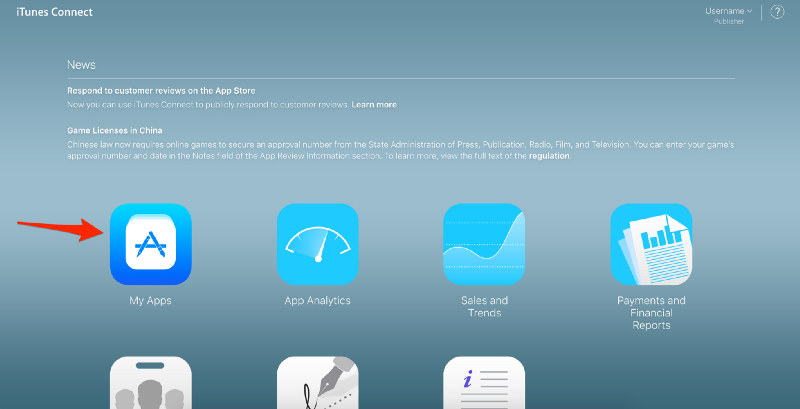
iTunes Connect dashboard
3. Choose your app from the list that shows up:
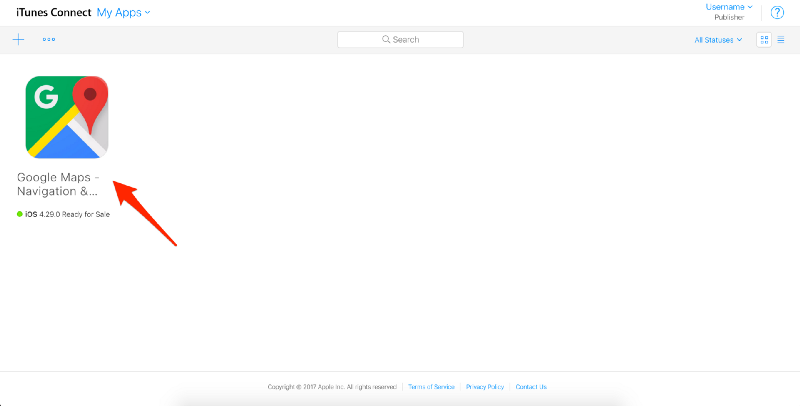
List of apps
4. Click on the Activity tab:
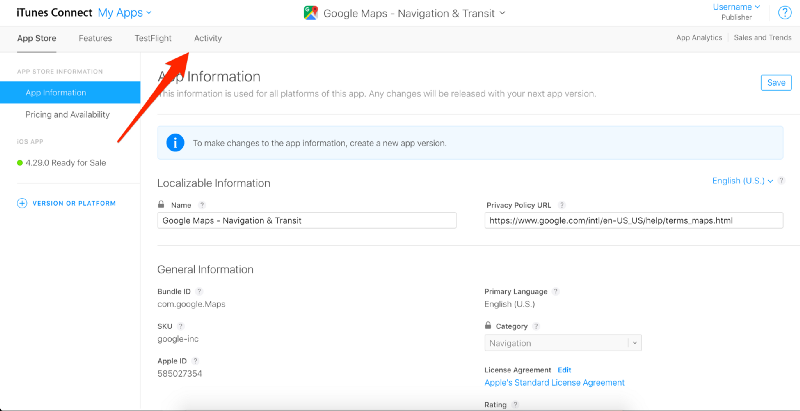
App details page
5. Click on Ratings and Reviews:

Activity tab
6. Hit the reply button for the review you want to respond to:
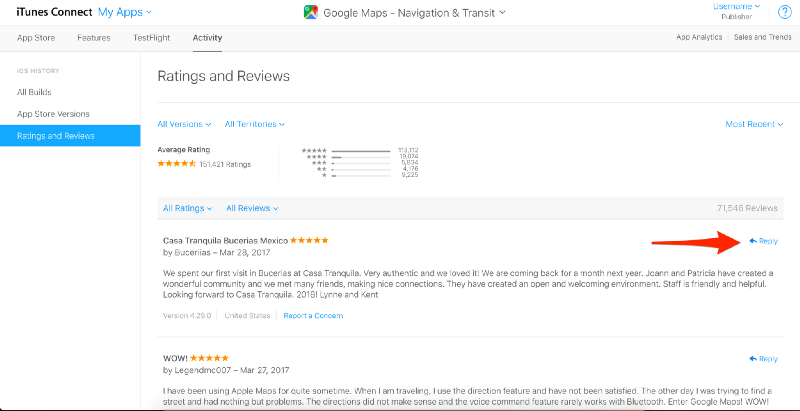
Ratings and reviews
7. Type in your reply into the text box that shows up and hit the submit button:
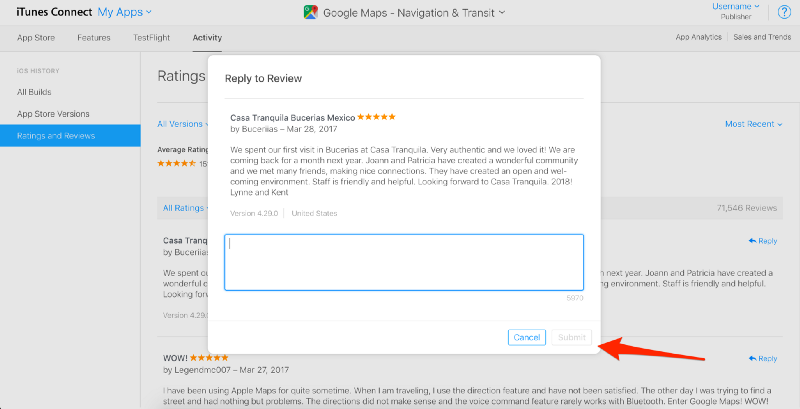
8. You’ll see a “Developer Response” as pending under the review in the dashboard now. Once Apple approves the response, it will show up in the App Store for everyone.