If you have a Facebook page but haven’t enabled reviews, you’re missing out on valuable feedback from your customers. Reviews are also a great way to enforce your business credibility and gain new customers.
- Sign into Facebook and visit your page. You’ll see an option at the top of the page to “Go to Business Manager to manage this Page.” Click on that.

Facebook page
2. Click on the Settings button in the top right.
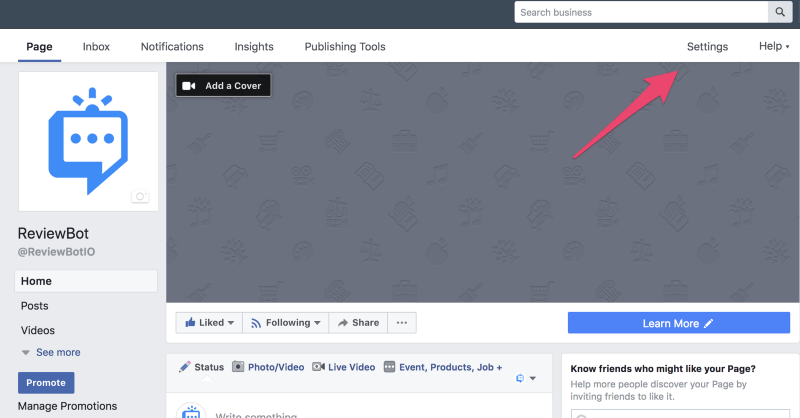
Facebook Business Manager
3. Click on the “Edit Page” button in the left menu that shows up.
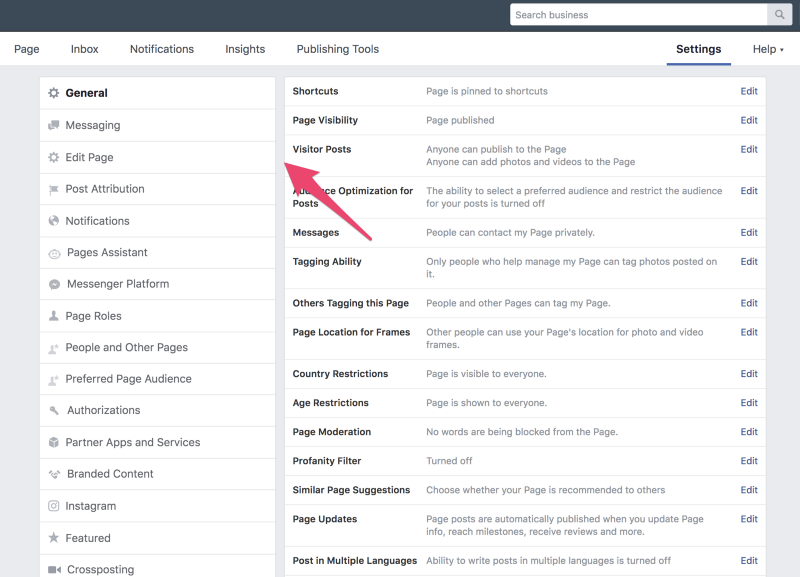
Facebook page settings
4. Scroll to the bottom of the page and click “Add a Tab”
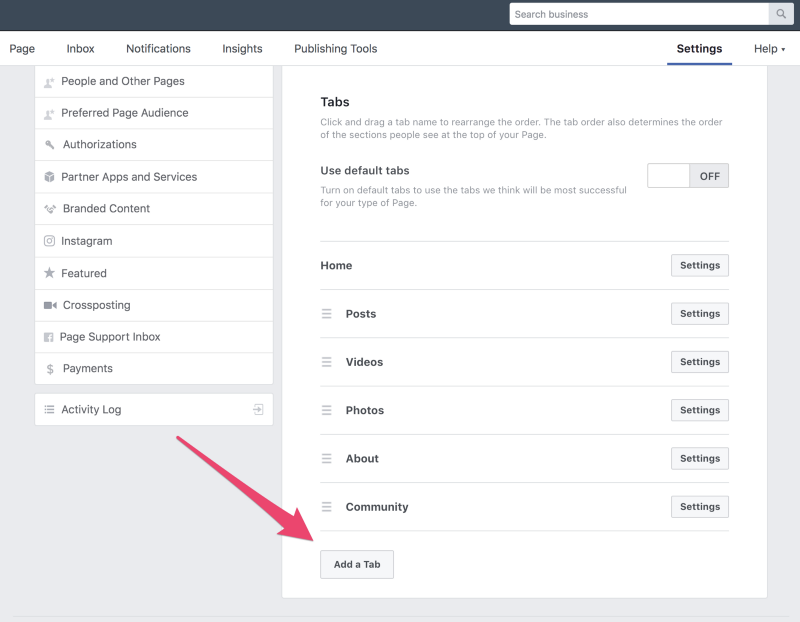
Edit page options
5. Hit the “Add Tab” button for the Reviews tab.
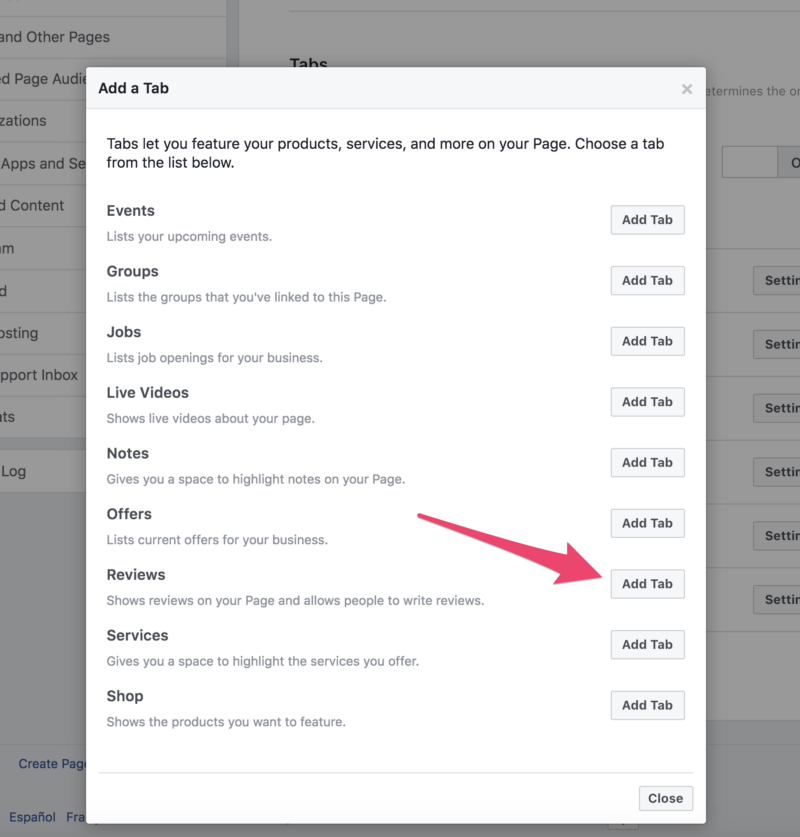
You’re all set! Now, if you want to easily track reviews or receive notifications for them in Slack, Zendesk, email, and more, take a look at ReviewBot.